Microsoft Copilot for Different Services
Introduction
Microsoft’s new thing, Copilot, has brought a big change to its services. This article looks at how Copilot works differently in Microsoft 365, GitHub, and Azure.
When we hear about copilot, it sounds like a single copilot that will help us with Microsoft services, but it’s not right. Microsoft developed different copilots for all its other services, which differ in service as well as pricing.
We’ll see how this AI tool is changing the way we work with Microsoft’s software.
What is Microsoft Copilot?
This is web-based copilot which is like all AI tools like ChatGTP and Google bard and only difference it’s with Microsoft flavor. You can access this copilot using – https://copilot.microsoft.com/ and access using any Microsoft account.
Using this, you can analyze web resources. Also, you can open any document, especially Microsoft Edge and analysis documents as well.
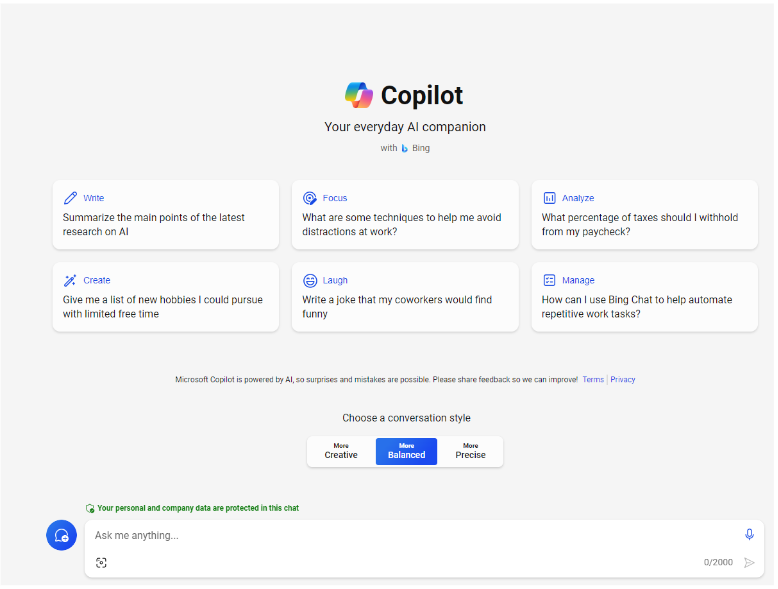
Copilot in Microsoft 365: Office Work Made Easy
In Microsoft 365, like in Word, Excel, and PowerPoint, Copilot helps a lot. It can write parts of your documents, sort out your Excel data, or even set up your PowerPoint slides. It’s like having a smart assistant in your Office apps.
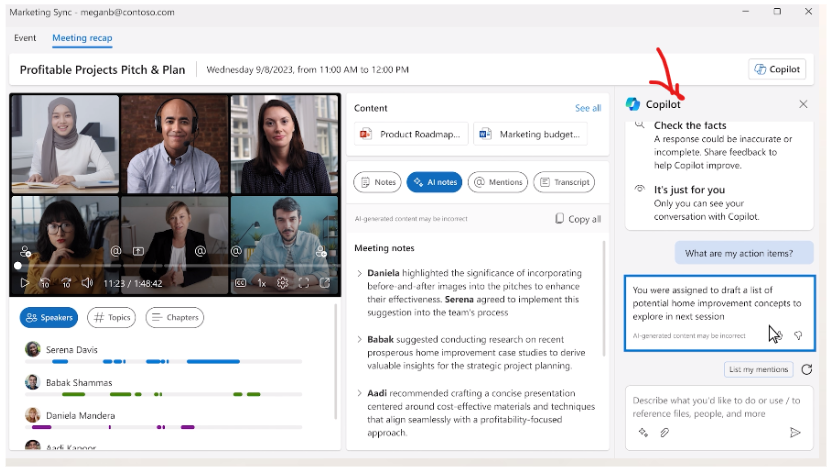
Potentially in conjunction with an enterprise-level Microsoft 365 license, which may amount to around $30 per user per month. It’s important to acknowledge that while this pricing may be well-suited for business or professional users who can leverage the full suite of features for productivity and efficiency, it might not be as accessible or affordable for individual or casual users. This distinction in accessibility underscores the need for a diverse range of options to cater to different user groups, ensuring that advanced technological tools can be beneficial and available to a wider audience.
Copilot in GitHub: Coding Made Smarter
In GitHub, Copilot is like a coding buddy. It suggests code, learns how you code, and even helps fix mistakes. This means less time on small coding tasks and more on the big stuff. It’s a big help for coders and project managers.
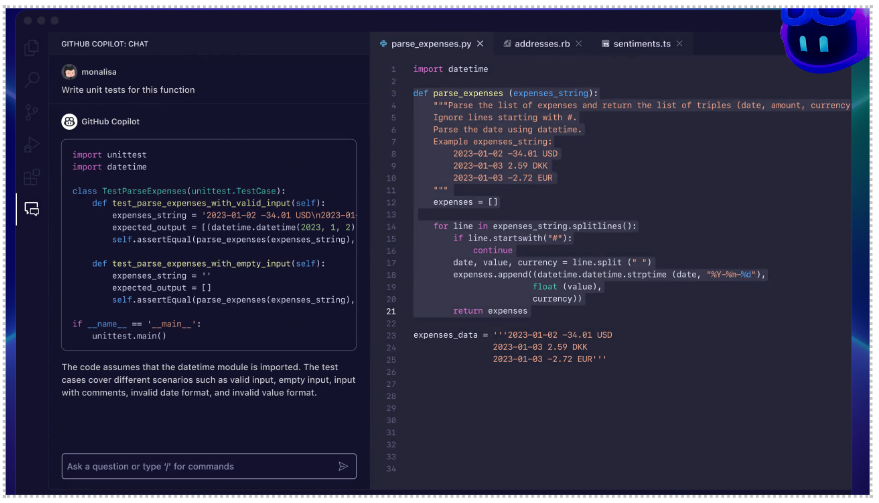
The service you’re inquiring about offers a free version with limited features, providing users with a taste of its capabilities without any cost. Additionally, there is a standard version available at an affordable rate of approximately $4 per user per month, making it accessible to a wider audience. Interested users can easily subscribe to and access this service by visiting GitHub Copilot. This tiered approach ensures that users have options to choose from based on their needs and budget, allowing them to benefit from the technology in a way that suits them best.
Copilot in Azure: Smart Cloud Computing
For Azure, Microsoft’s cloud service, Copilot is a big help. It guides you on setting up cloud services and managing them. It makes cloud stuff easier for software developers and IT people.
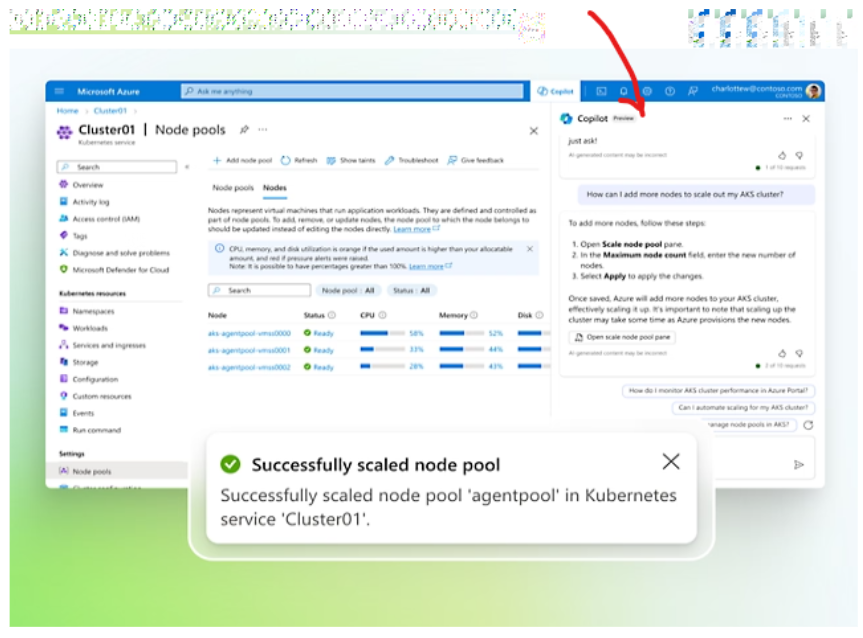
For current Azure customers interested in exploring new features, the opportunity to apply for access is readily available. If you’re not yet an Azure user, you can start by signing up for a free account. Once you have an Azure account, you’ll be eligible to apply for access to these additional services.
Excitingly, Copilot for Azure is currently offered at no additional cost during its preview phase. This provides a great chance for users to experience its capabilities without any financial commitment. Keep in mind that updates regarding pricing and subscription plans will be provided at a later date. To get started, simply visit the Azure sign-up page. This initiative ensures that both new and existing customers have the chance to explore Azure’s expanding offerings in a user-friendly and cost-effective manner.
Comparing Copilots: What’s Different Where
Each Copilot in different services has its own special features. In Microsoft 365, it’s all about making office work easier. In GitHub, it’s about coding smarter. And in Azure, it’s about managing cloud services better. Understanding these differences helps you use Copilot better.
What’s Next for?
The future looks very exciting. As AI gets better, we can expect Copilot to do even more amazing things, maybe even in fields like education or healthcare. It’s going to make working with Microsoft services a lot smarter.
Conclusion
Microsoft Copilot in different services shows how AI can make our work easier and smarter. Whether it’s writing documents, coding, or managing cloud services, Copilot is a big help. It’s a peek into a future where AI is a big part of our work life.
